Rules
How To Play
Game Function
![]()
Breaking Bad 3d Board Game is a board game in which 2 to 8 players can play at the same time at home or on the internet. A player can also play against with 1 or up to 3 BOTS total in SOLO PLAY.
Game Navigation was designed to be as simple and effective as possible.
We recommend you use all the navigation tools and become familiar with their function before playing with others.
Players can enter their name, select a player model and dice color. However, once a player model or dice color is chosen it cannot be selected by another player.
The game is similar to a Monopoly type game but there are differences.
Players take turns in order, which is determined by the game randomly.
A typical game begins with the first player rolling the dice and advancing their player model clockwise around the board to the corresponding square based on their dice roll.
If a player rolls doubles they get to roll again and can roll as many doubles as their luck allows.
Players who land on either I.R.S. or PIZZA pay the indicated amount to the bank.
HELL’S BELLS & HEISENFLY CARDS
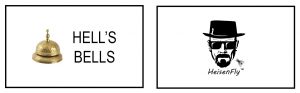
When a player lands on a Hell’s Bells or HeisenFly square they automatically draw a corresponding card and must obey its instructions. This may include collecting a payment or paying the bank a specified amount automatically. These cards may also advance player to a specific square on the board.
JAIL
There are two types of cards that involve going to or getting out of jail.
They are Go To Jail or Get Out of Jail Free as explained below.

When a player lands on the GO TO JAIL square they are automatically sent to jail.
Prior to the players next dice turn they can choose to pay $100 to get out of jail. A player can also choose to Roll For Doubles to get out of jail. They may roll up to 3 consecutive turns at which time they will be let out of jail regardless if they roll doubles or not. If a player has a GET OUT OF JAIL FREE CARD in his possession they can use it to automatically get out of jail.
When a player is sent to jail they are automatically moved there. The jailed player is not allowed to collect $200 for passing the GO square.
If the player is not sent to jail but just lands on the JAIL square they are Just Visiting and incur no penalty.
NOTE: While a player is in JAIL they will not be able to collect any rentals from opposing players. A jailed player can sell, trade or mortgage their properties, purchase buildings or participate in auctions, etc.
PROPERTY SQUARES
When a player lands on an un-owned property, transportation square or precursor square they can buy the property for its PRICE listed on the game board.
If the player declines to purchase the property it is auctioned off by the bank to the highest bidder. The player can also join in on the auction if he chooses.
When a player lands on a property that’s owned by an opposing player which is not already mortgaged they must pay the owner rent. The rental amount depends on whether the property is part of a suite or it has buildings on the property.
When a player owns all of the properties in a color group suite and none of them are mortgaged they can build on them during their turn. Building involves buying houses or hotels and adding them to their property squares which are automatically and evenly placed across the property squares.
Once a player owns an entire group they collect a higher rent. The rent also increases significantly when a property has houses or hotels.
Although houses and hotels cannot be built on TRANSPORTATION or PRECURSER squares the given rent also increases if a player owns more than one of either type.
The goal of the game is to monopolize the game board and bankrupt the other players. This is accomplished by owning as much properties, houses and hotels thereby collecting maximum rentals from opposing players.
MORTGAGING

Properties can be mortgaged but we recommend all houses and/or hotels be sold first for a maximum return on investment. This means the player receives money from the bank for each sold house and/or hotel and eventually receives money from a property once mortgaged by the player..
A property that has been mortgaged can be redeemed by the owner and the REDEEM price will vary depending on the property value.
Houses and Hotels prices sold back to the bank vary based on their property value.
Players cannot collect rent on mortgaged properties but they are allowed to trade or sell if needed.
BANKRUPTCY

A player who cannot pay what they owe is near bankruptcy and can be eliminated from the game. But if a player has enough assets they can avoid bankruptcy by selling their houses, hotels and mortgage properties if needed.
A player must go BANKRUPT if they do not have enough assets to sell or mortgage to cover the negative amount of their funds.
The GAME WINNER is the remaining player left after all others are bankrupt.
FREE PARKING

When a player lands on FREE PARKING no rent or other fees are due.
FAQ
HOW TO BUILD HOUSES AND HOTELS
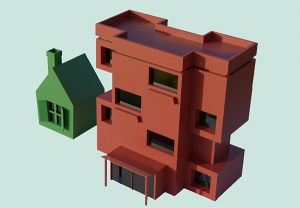
To build houses or hotels on a property you must own all properties in their color suite.
While on your turn do the following:
1) Click on the BUILD button
2) Click on the highlighted property squares you own on the game board.
3) Click on HOUSE box to add a house one at a time. You can add up to 4 houses per property square. When you click to add the 5th house it automatically becomes a hotel.
HOW TO MORTGAGE PROPERTY

Mortgaging property works the same way as building or selling houses and hotels.
First you click on the MORTGAGE button and then you click on the highlighted property squares you want to mortgage.
After a mortgage is made the property square will turn red. Later on you can REDEEM the property square by paying the redemption fee to regain ownership.
HOW TO TRADE OR SELL A PROPERTY
While on your turn click on the TRADE button and trade dialog will open.


The mini-cards on the left are your properties and their trade values.
The mini-cards on the right side are the opponent properties and trade values.
You can make an offer based on a trade for selected properties. Click on the property you want to trade, after that click on opponents property you want to obtain then click the trade button. Your opponent may accept or decline your trade offer.
If you just want to sell a property click on your opponents mini-card on the right to select the property you want then adjust the CASH slider to the amount you want to offer. Your opponent may accept or decline your cash offer.
If the player accepts your offer the exchange for properties or cash will happen automatically which is based on your trade or cash offer.
ENJOY THE GAME!